Would you like partially close a position in MetaTrader 4? Change the amount of the opened position? Here our step-by-step instructions:
1) Double click on the order (or Right click > “Close”)
For example, You have a 0.1 lot trade, and want to close half position (0.5 of the 0.1 lots for profit) and let the other 0.5 lot remain.
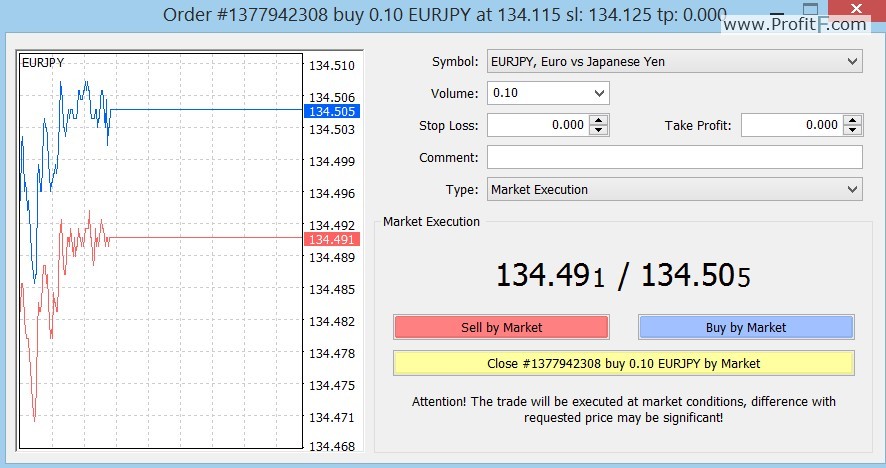
2) Change the amount of your position
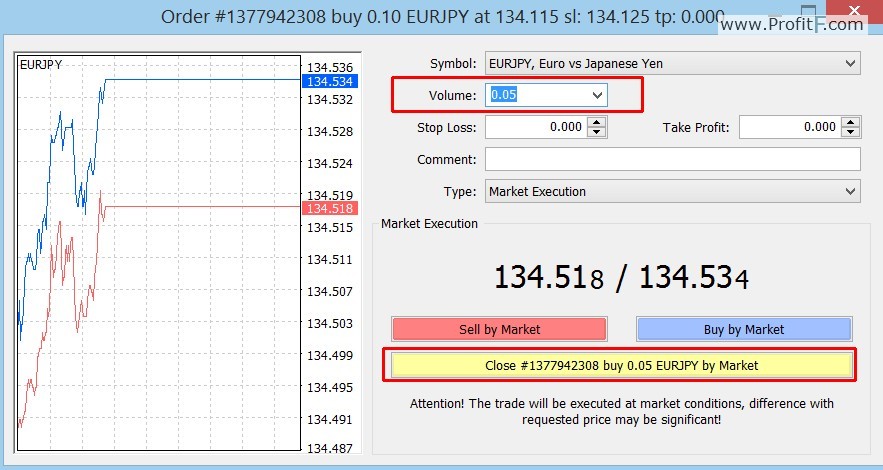
3) Click Close
Done! 😉 you closed half your position
Sam, Thank you 😉
Good tip